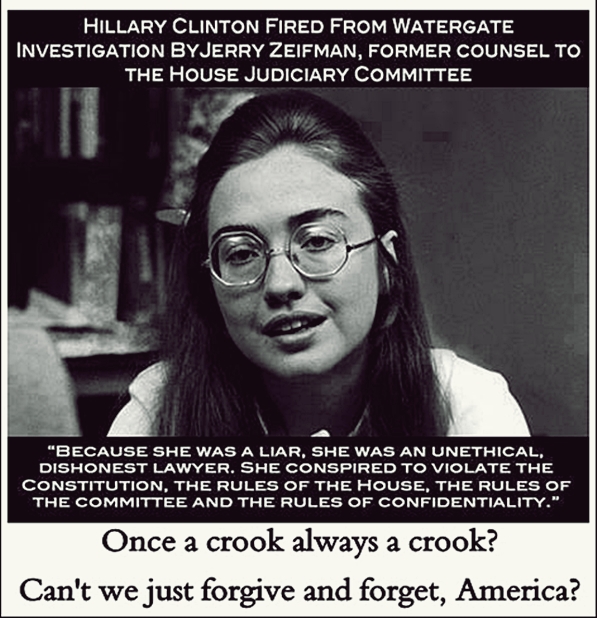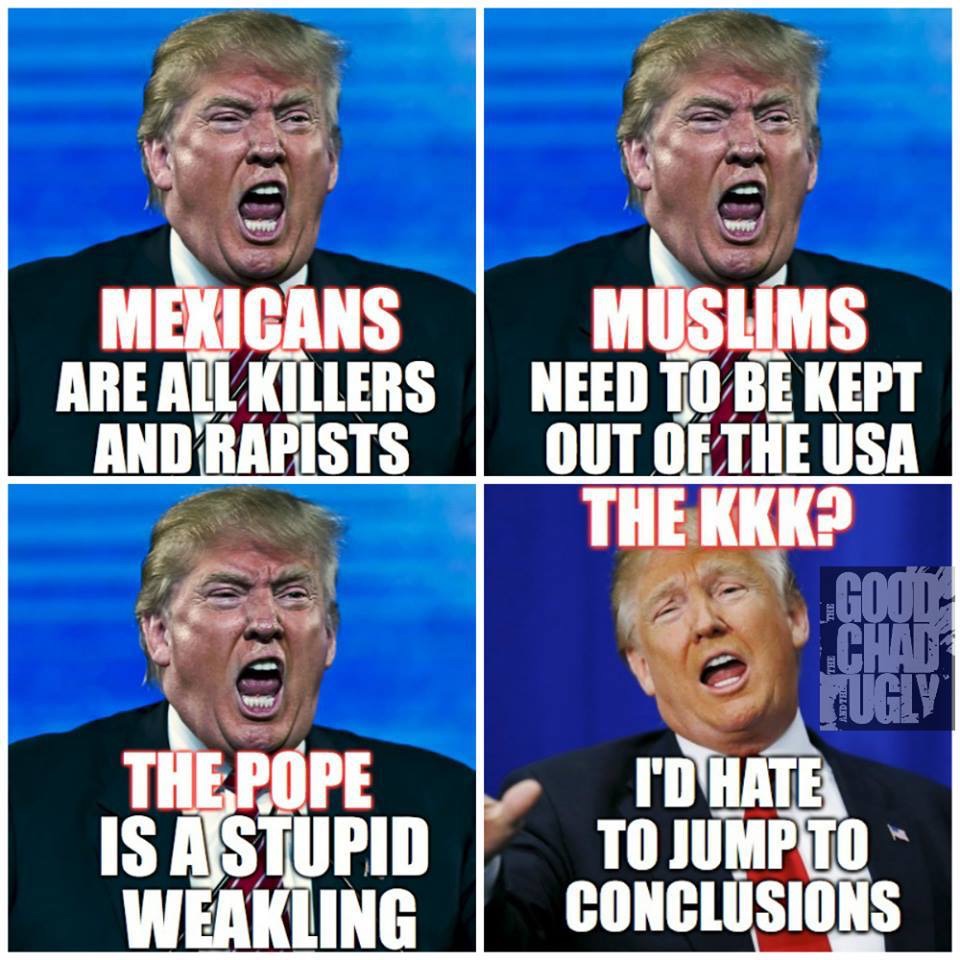Many people were shocked to see the video of the crazed gunman shootngs of the Roanoke, Virginai TV news crew automatically playing on their timelines. Facebook and Twitter automatically set videos to autoplay to get you to watch them, and to sell more ads. But in addition to blocking your “friends” who post the kind of things that you just can’t unsee, you can turn the off autoplay, here’s how:
Many people were shocked to see the video of the crazed gunman shootngs of the Roanoke, Virginai TV news crew automatically playing on their timelines. Facebook and Twitter automatically set videos to autoplay to get you to watch them, and to sell more ads. But in addition to blocking your “friends” who post the kind of things that you just can’t unsee, you can turn the off autoplay, here’s how:
On Facebook: Click on the downward-facing arrow in the right corner of your homepage. Click on “Settings,” located under “News Feed Preferences.”
From the General Account Settings Page, select “Videos.” It is located at the bottom of the left pane.

Under Video Settings, select the drop down menu under “Auto-Play Videos.” Select “Off.”
For Twitter: Click on the small profile picture next to the blue “Tweet” button in the upper right hand corner. Select “Settings,” above Log out.
Scroll past your Account information to Content.
Next to Video Tweets, uncheck the selection for “Video autoplay.”
Click the blue “Save changes” button and enter password. Done!